You can use a header background or a custom header/logo with your theme. You can also leave the background white for a clean, modern look.
A header background is an image that sits next to or behind your theme title and tagline. With this, your theme is set to still display the logo and tagline in the font built into the theme design.
A custom header or logo is an image that entirely replaces the header section. This might be your own custom image or custom art.
Note: if your header images are in a .zip file, unzip (extract all) from that file. Craft Haven comes with 15 watercolor header backgrounds and one gold foil background.
To change the header background:
1. Navigate to Appearance-Customize
2. Click on Header Background.
3. Click Select Image and choose the header background image that came with your purchase or use your own image. It is recommended that your own image be sized 1240 x 220 or smaller. 1240 x 220 is the size used in the demo.
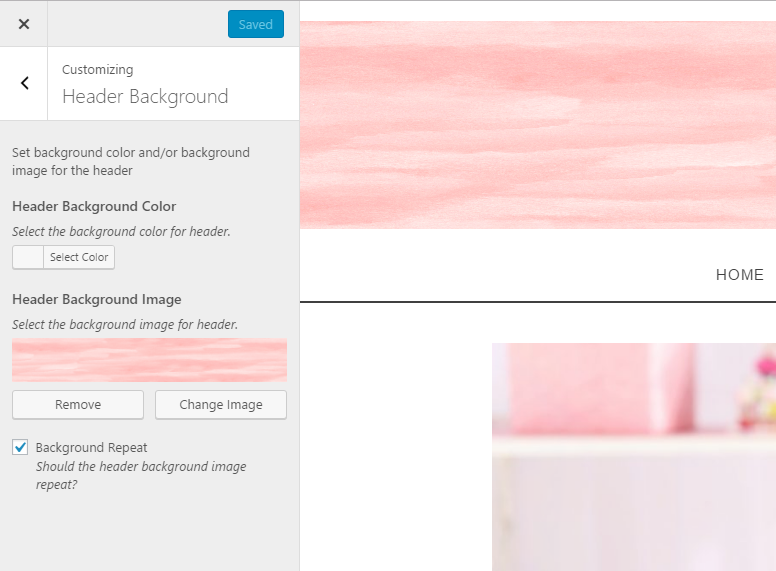
To upload your own custom header image:
1. Navigate to Appearance-Customize
2. Click on Header Logo.
3. Click Select Image and choose your custom image. It is recommended that your own image be sized 1240 x 220 or smaller.