How to Set up Menus and Widgets in WordPress
Setting up menus and widgets in WordPress is quite simple. When you change themes, often these items don’t carry through the change or do so imperfectly, so be sure to check your settings. When changing themes, you will often find your old widgets in the Inactive Widgets area.
Setting up Widgets
Go to Appearance – Widgets in your dashboard. That will open the widgets page. The Widget Area’s are labeled per layout. The Primary widget area is for your blog sidebar widgets.
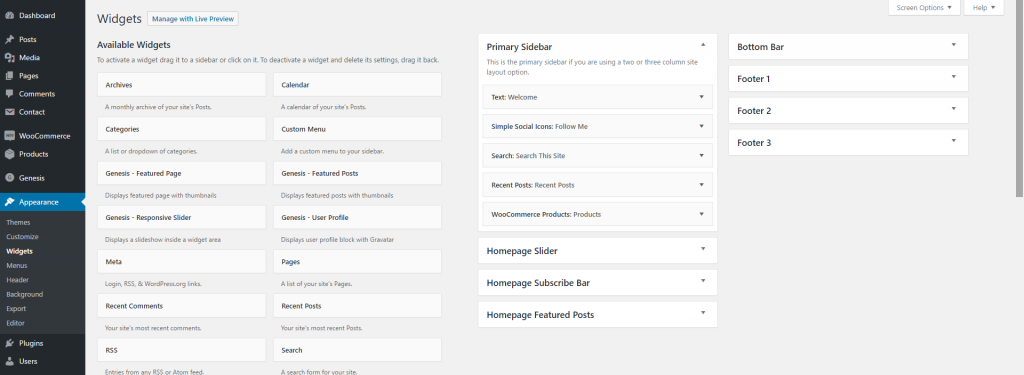
Set up Menus
Go to Appearance – Menus in your dashboard. That will open up the menu area. Use this area to set up a menu for your pages and categories navigation. You can also add custom links.
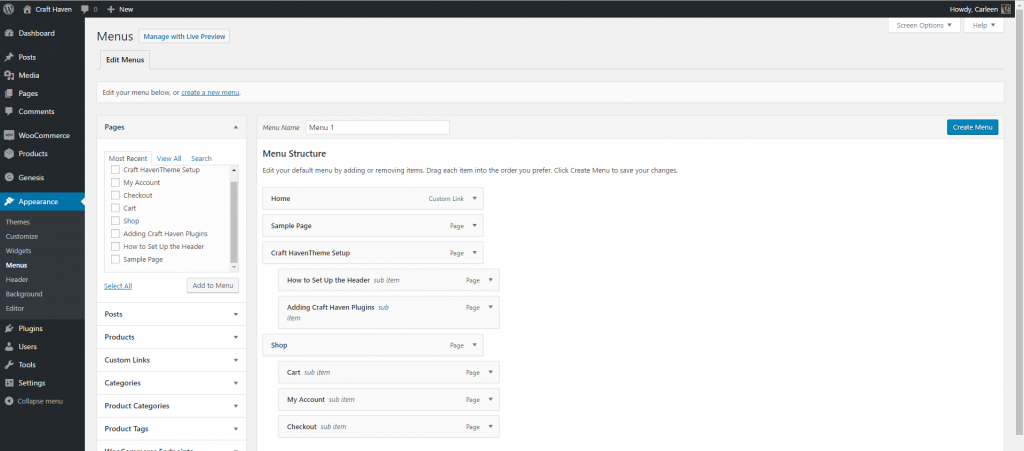
Give your menu a name, or create a new one. Drag and drop desired menu items into the menu structure area. You an create dropdowns simply by grabbing an item and sliding it to the side.
You can add pages, categories, or custom links to your menu items.
When you create the menu, at the bottom of the page, you can assign it to a navigation area. Then click save menu for it to display on the site.
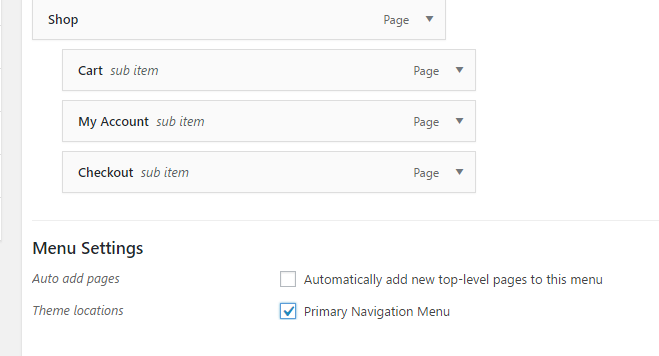
If your theme has multiple navigation areas, you can create a new menu for each one.