You can add a profile image to your blog in a few easy steps.
First, upload a photo of yourself by Navigating to Media-Add New. Click Edit on your uploaded photo and make note of/copy the file url.
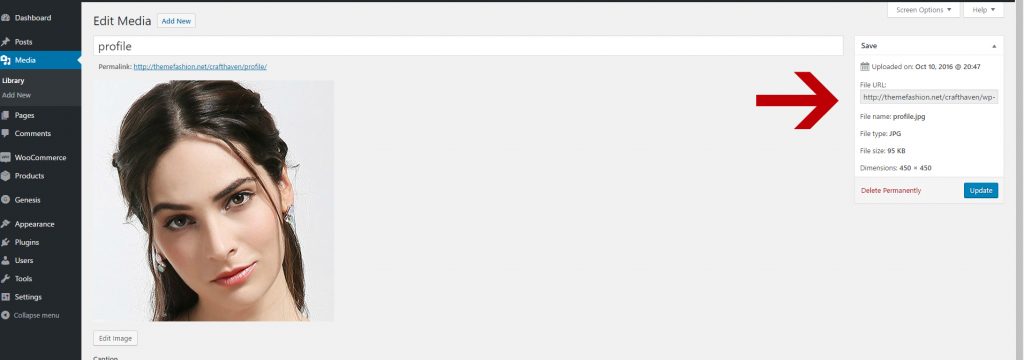
Now, go to Appearance-Widgets and Add a text widget to your primary sidebar widget area. Add the following code to the text widget, replacing the “Your Photo Url,” with the file url for your profile photos.
-
<center><img src="Your Image Url" /> </center>
For a Circular image, use a perfectly square photo and this code:
-
<center><img class="circular" src="Your Image Url" /> </center>
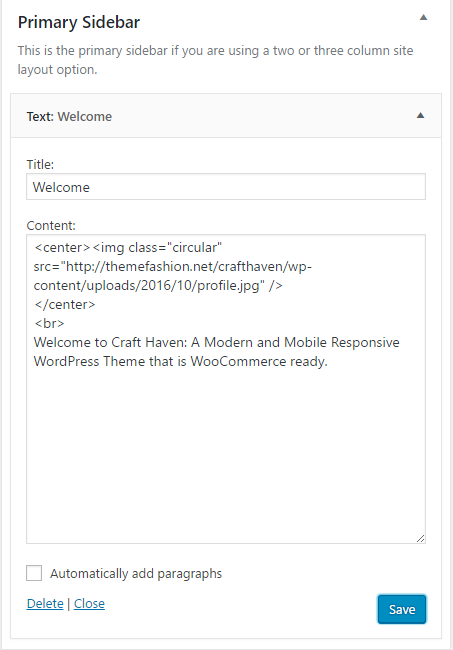
You can add your welcome text in a new text widget.