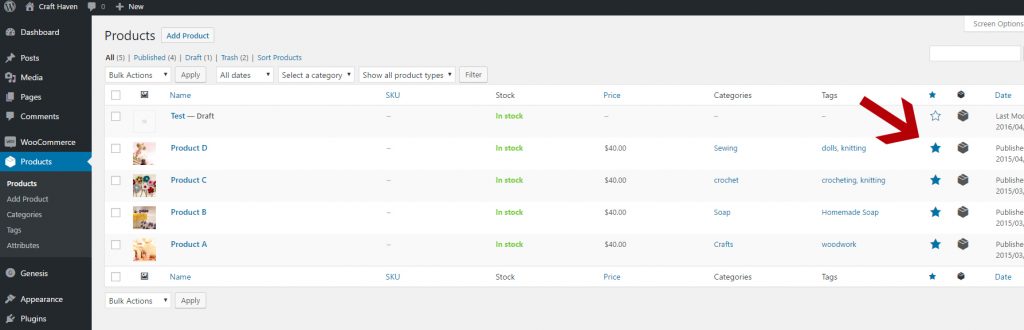The featured products section allows you to feature products from your shop on your blog’s front page. If you wish to include this section, follow the below instructions. You must be using the Woocomemrce Plugin to use this section.
Setting up the Featured Products Section
Navigate to Appearance-Widgets, click on a custom html widget (or text widget if you are using an older version of WordPress), and add it to Homepage Featured Posts, or drag and drop it into the Home Page Featured Posts area. It should go under the Featured Posts Widget to match the demo, although you can switch the order if you desire.
Next add the following Woocommerce shortcode to the widget and click Save. If it does not center, add center html tags as shown in the image below.
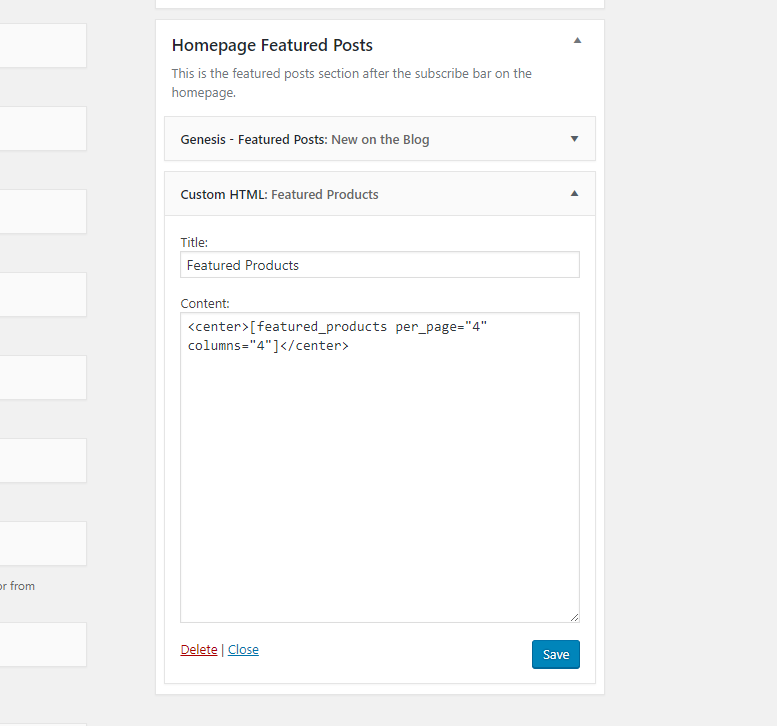
Setting Featured Products and Adjusting the Settings
The shortcode tells the theme to display 4 products in 4 columns. If you want to show more, you could try having it show 8 in four columns, or 12 etc.
To set products as featured to be displayed in this section, navigate to Products and click the star in the product line of products that you want to feature.