Once your theme and plugins are installed, create and publish two blank pages: Home and Blog
To do this, navigate to Pages-Add New. Simply type Home for one page and hit publish, then repeat and name the second page Blog.
For the home page, scroll down to layout options and select full width. Note, if your home page shows a title and/or sidebar, it also should be overidden when you add your home page items such as the slider, featured posts etc. So don’t be alarmed!
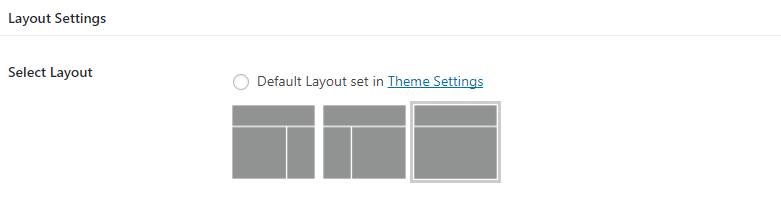
Next, Navigate to Appearance-Customize and select Static Front Page. Set it as shown below:
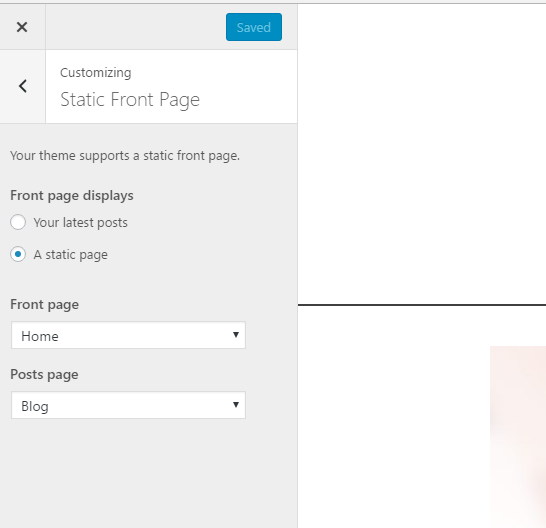
Now, start setting up your home page.