Setting Up the Homepage Slider
IMPORTANT: Install the slider before you install the homepage call to action boxes. If you install the boxes first and they are not displaying, install the slider and then they will appear.
The Sara’s Fashion theme uses a home page slider. Sliders typically work best with large images that are consistent in size. Photos that are small or oddly sized will often appear off in the slider with extra white space or they will look uncentered. Photos for your slider should at a minimum be 740×452 pixels.
Setting up the Slider
Check that you have installed and activated the Soliloquy Slider plugin. You do not need the paid version of this plugin, although the paid version adds some additional styling features should you desire them.
Navigate to the Soliloquy link in your dashboard sidebar. Open the page and select “Add New.”
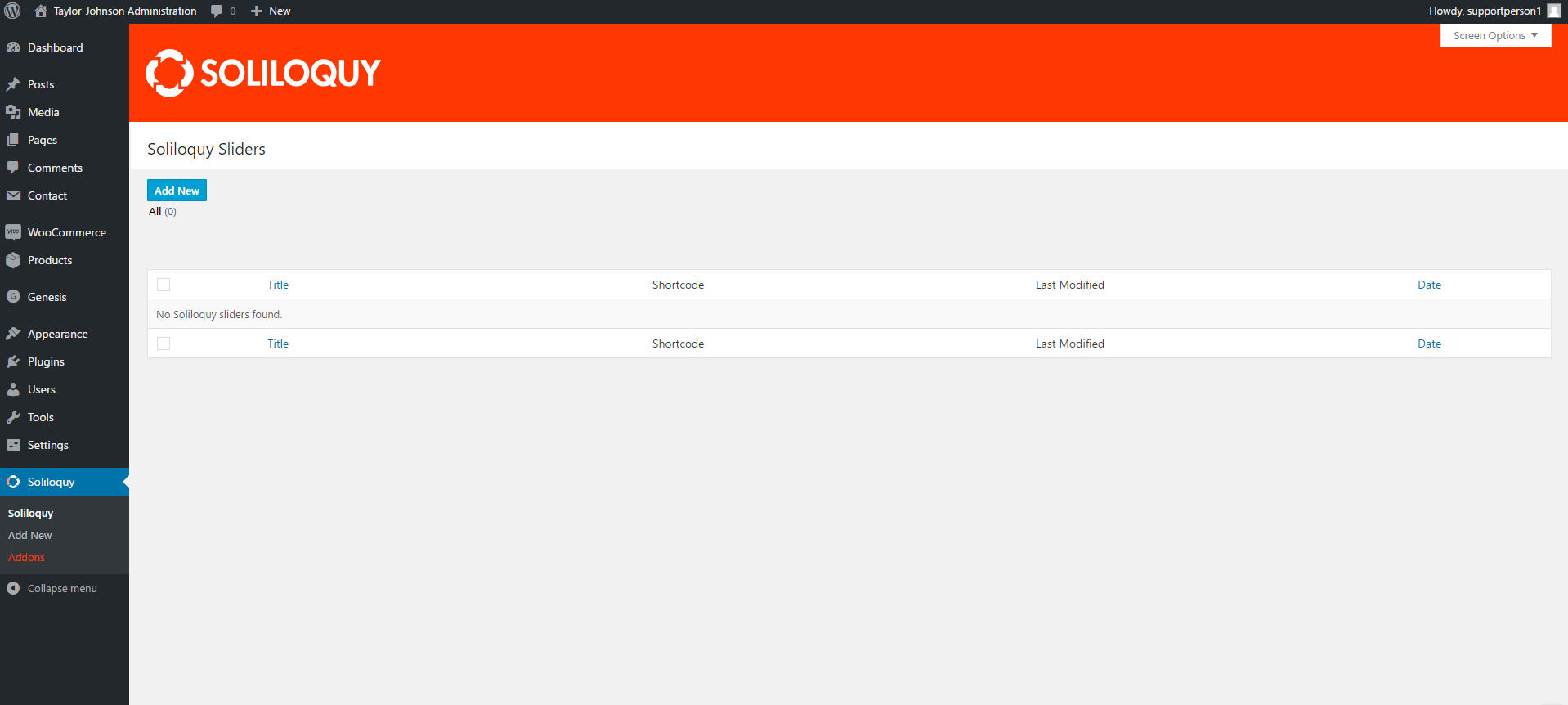
You will be given the option to select files from your media center or upload from your computer. As you add them, they will be added to your slider. Click the blue edit button to add SEO options and set where the slides are to link to.
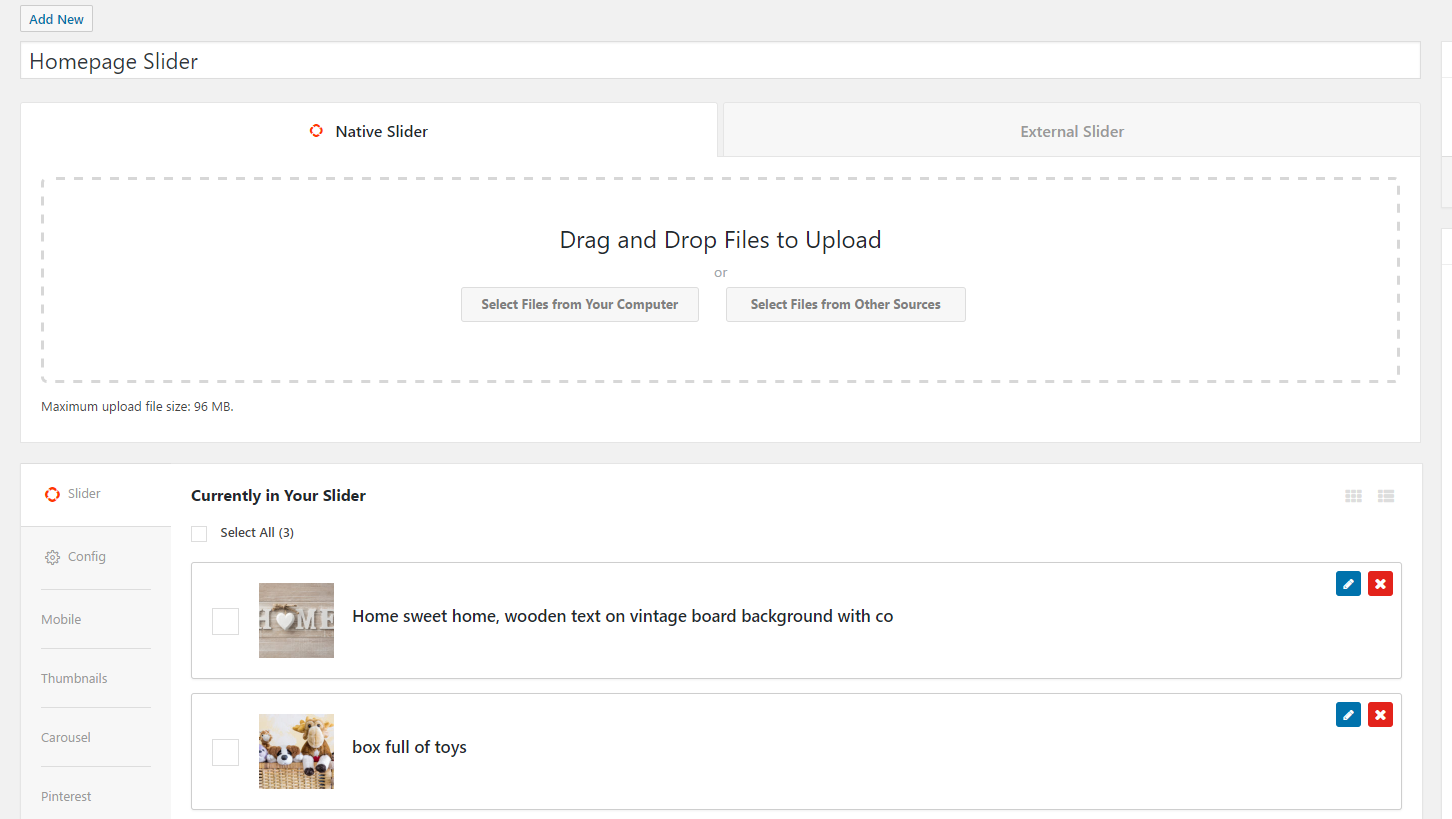
Select the “Config Button” and adjust the settings to match the image below. Most important is to set the dimensions to 740 x 452 pixels:
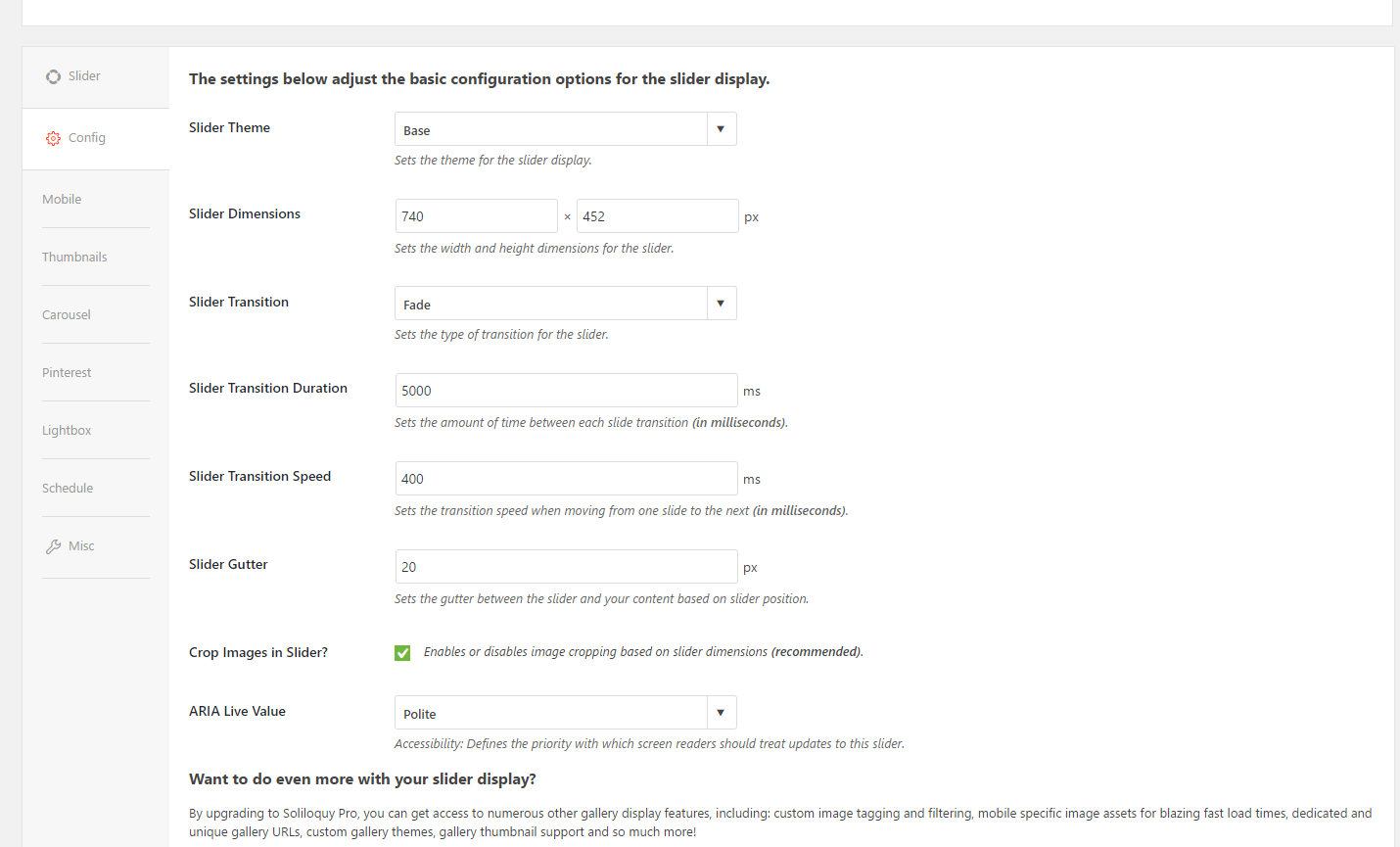
Adding the Widget
The slider is added to your home page using a widget. On the main Soliloquy page, look to the right under Soliloquy Slider Code. Copy the short link that you see there.
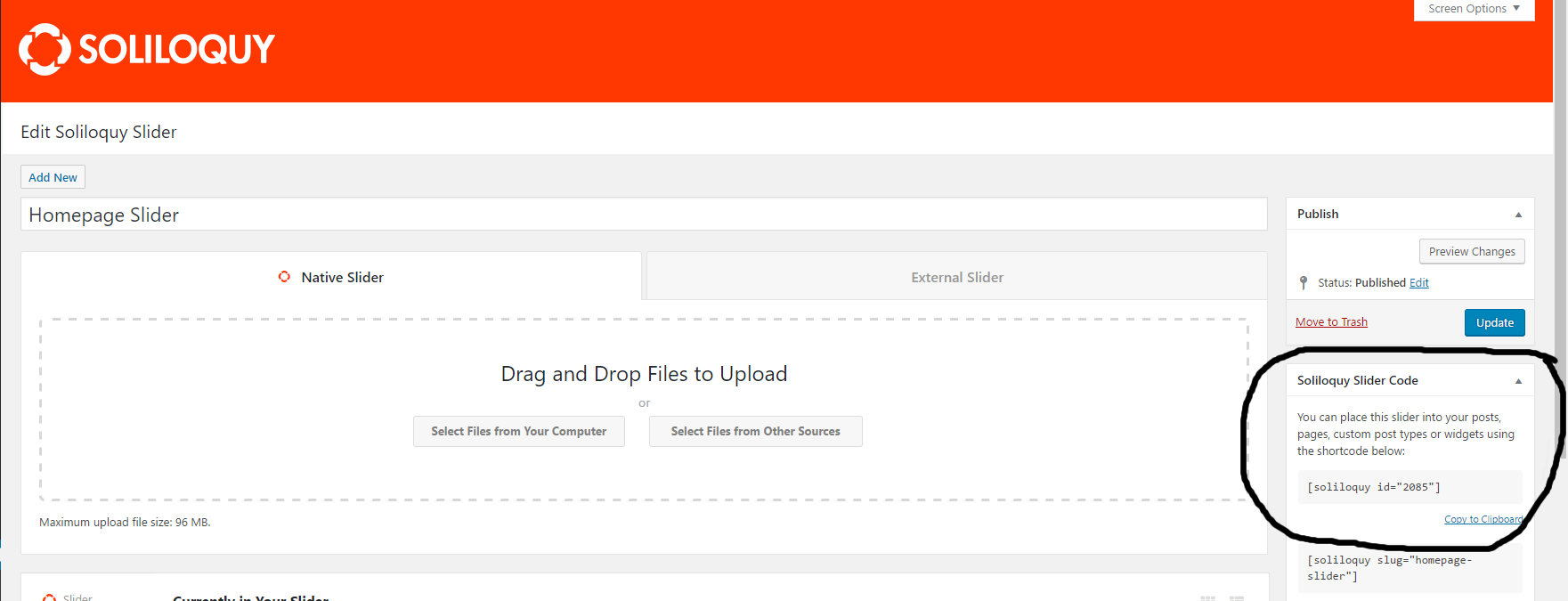
Next:
1. Navigate to Appearance-Widgets.
2. Drag a custom html widget to the Home Slider area and drop it in. (note that this is a new WordPress widget. If you have an old version, use a text widget)
3. Paste in the short code for the slider.
4. Save the widget.
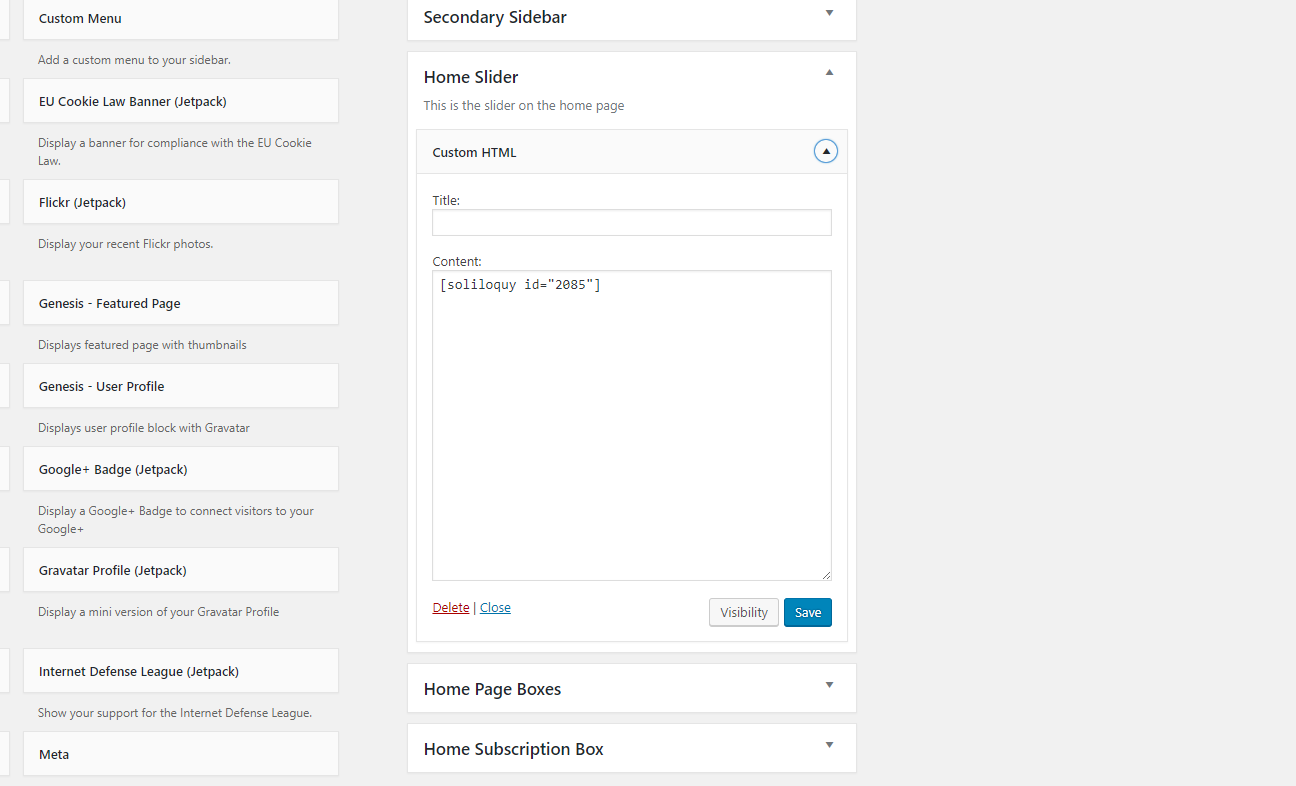
The slider should now appear on your front page.
Troubleshooting
Sometimes photos will not look right in the slider. Here are some possible fixes.
Stretched and Blurry Photos
If your images look stretched out and/or blurry, and they are over size 740 x 452 pixels, you may need regenerate your thumbnails. This is done using the Regenerate Thumbnails Plugin. Install and activate the plugin and navigate to Tools-Regen Thumbnails. Click and let the program run. It might take a while, especially if you have a lot of images. This will often fix your problems.
Small Photos/ Not Centered on the Page
If your photos do not appear centered on the page, make sure that your featured images for the slider are at least 740 pixels wide. Often that is the culprit. If the images are at least 1240 pixels, run the regenerate thumbnails plugin as described above.